Welcome back to another installment of BBBB, Building a Better Beauty Blog. Normally you will find beauty posts, as well as, posts about how to be happy in the face of adversity. But today's post is about tabs. That's right tabs. Those funny little things below the header but before your posts. You see my darling blogger friend, Laurie from the The Makeup Squid, and I have teamed up to bring you this series on creating or improving upon your beauty blog. Ok, even if you don't blog about beauty you can still use these tips.
You have a few options for using tabs in between your Header and your Body. Clicking a tab can do the following:
1. Call forth a POST which is a dynamic entry containing information you wish you convey to your readers which is displayed in chronological order with the most recent being shown first
2. Call forth PAGE which is similar to a post but not displayed in chronological order and more static than dynamic
3. Call forth all posts containing a specific LABEL which is a tag with which you can categorize posts
4. Call forth a WEBSITE
5. Utilize a GADGET which is a widget that provides specific information
First, you need to decide what you would like your tabs to do. When you are visiting someone else's blog think about what things you wish you could call forth quickly. Maybe they wrote a review that held some nugget of information you'd like to find again. Perhaps they do great swatches that you'd like to see again before buying a particular product. Maybe they hauled a product that you would like to buy if only you could remember the exact name of it. Think about these things as you are writing your blog and reading through other's blogs.
Let me explain that you can set your tabs to call forth labels or pages. I highly recommend you use tabs to call forth pages rather than labels. The reason being is that you can still call forth labels by utilizing pages; but the only thing you can call forth using labels is labels. Therefore calling forth pages is much more flexible than labels.
Adding Pages as tabs is very easy.
Under Layout simply click Add a Gadget in the box located under your header.
Select Pages from the gadget list.
If the gadget list shows Already Added as mine does then click Pages from the list on the left and make sure that top tabs is selected rather than don't show.
The most basic use for a page is text which is how I have used POETRY page. Nothing fancy or exciting there.
The most basic use for a page is text which is how I have used POETRY page. Nothing fancy or exciting there.
Even calling forth a post or a website is pretty straight forward. Click the tab and presto the post or the website will show up.
Simply click New Page and then click Web Address.
The page title will show up on the tab and should be kept short and simple. So just add a title and the web address and click save. If you want a singular post of yours to show up then add the address of your post in the web address box. If you should choose to have your page call forth all posts containing a particular label then enter the following into the Web Address
HTTP://YOURBLOGNAME.BLOGSPOT.COM/SEARCH/LABEL/NAMEOFLABEL
Now in order for this use of labels to be effective you must use a singular word or sequence of words for all posts that pertains to that particular label. For instance, all of my posts about makeup, beauty products, beauty tags, beauty reviews and so forth contain the word BEAUTY. The tab at the top of my page labeled BEAUTY will call forth every post that contains the BEAUTY label. Now this is good if a reader should want to read every post labeled beauty as it actually opens every post but it does not provide a list of all the posts with that label should the reader want to skim the list looking for something particular.
Now this is where some of the fun begins. You can utilize and stylize a page in the same way you would a post.
You can use it for a list of posts like I have done with my Reviews tabs. This may look really fancy but it's actually pretty simple. You to have to work in the HTML composer rather than the regular composer; but it's actually pretty easy. I will cover this in a future BBBB post.
You can use a page to utilize a widget or gadget which can bring endless possibilities. In my NEW tab I have a widget installed that provides an image from and the title to the last 30 blog posts I published. I will cover how to do this in a future BBBB blog post. Just know that this is a pretty cool option.
I have chosen to use my photography tab to display 6-7 collections of pictures that I have taken all in several different locations. I couldn't resist the opportunity to put a few of my Gaga concert pictures in there but most of them are actually scenic. These collections were added not specifically by a widget but by copying the HTML from a website that does photo galleries and pasting it into the HTML composer.
You could choose to utilize a tab for popular posts if you so desired. I will cover that one in a different BBBB post because there are some really cool options out there for popular posts. Currently I am using the popular post gadget provided by Blogger.
I hope this post has got your gears turning for all the possible uses for your tabs. Here the options are limitless but you want to use your tabs wisely as you want your readers to realize that they can provide an invaluable resource to their reading experience.
Please remember that a complete list of BBBB posts can be found by clicking the BBBB tab at the top of this post. :)
FINE PRINT: Beauty bloggers come from all walks of life and have varying degrees of computer knowledge. There is no way to write a single post for all of the different levels of knowledge. In order to provide everyone with the most detailed explanation possible, this post is written as if I am instructing a brand new blogger about this element of blog design. After all, if a blogger is seeking information this post would be of no benefit to them if I left them with more questions than answers. If you have some knowledge of blog design feel free to skim this post and use it as pictorial instructions as it is possible that I could cover an aspect of design that you had not considered before. If you are extremely familiar with this topic please feel free to leave me a comment so that I may learn from your experience.
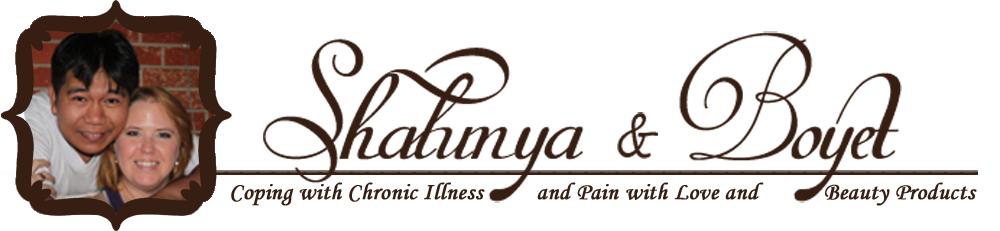








No comments:
Post a Comment
I'd love to hear from you.